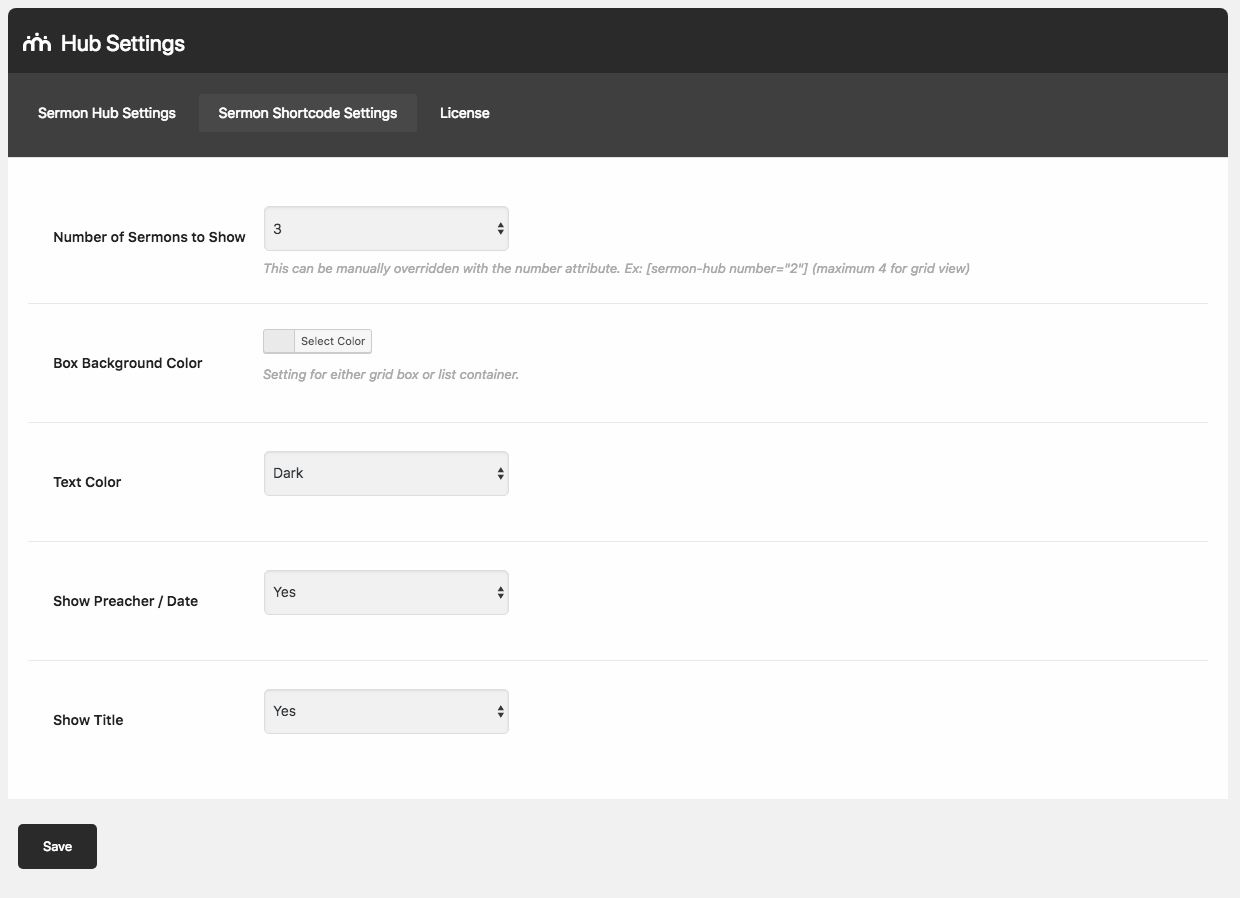Support and Documentation
List Shortcode Options
Easy Sermon Hub Documentation
Overview of the Shortcode Use
The shortcode to use for placing sermons in list view anywhere on your site is “[sermon-hub view=”list”]”.
You can set a specific number of sermons to display depending on our needs. To display a set the number to display use a shortcode “[sermon-hub number=”6″ view=”list”]”. Changing the number 6 to the number you wish to display.

How to control the styling of your list view.
Box Background and text colors can be set in the shortcode tab of the Hub Settings. Be sure to click SAVE when making changes.