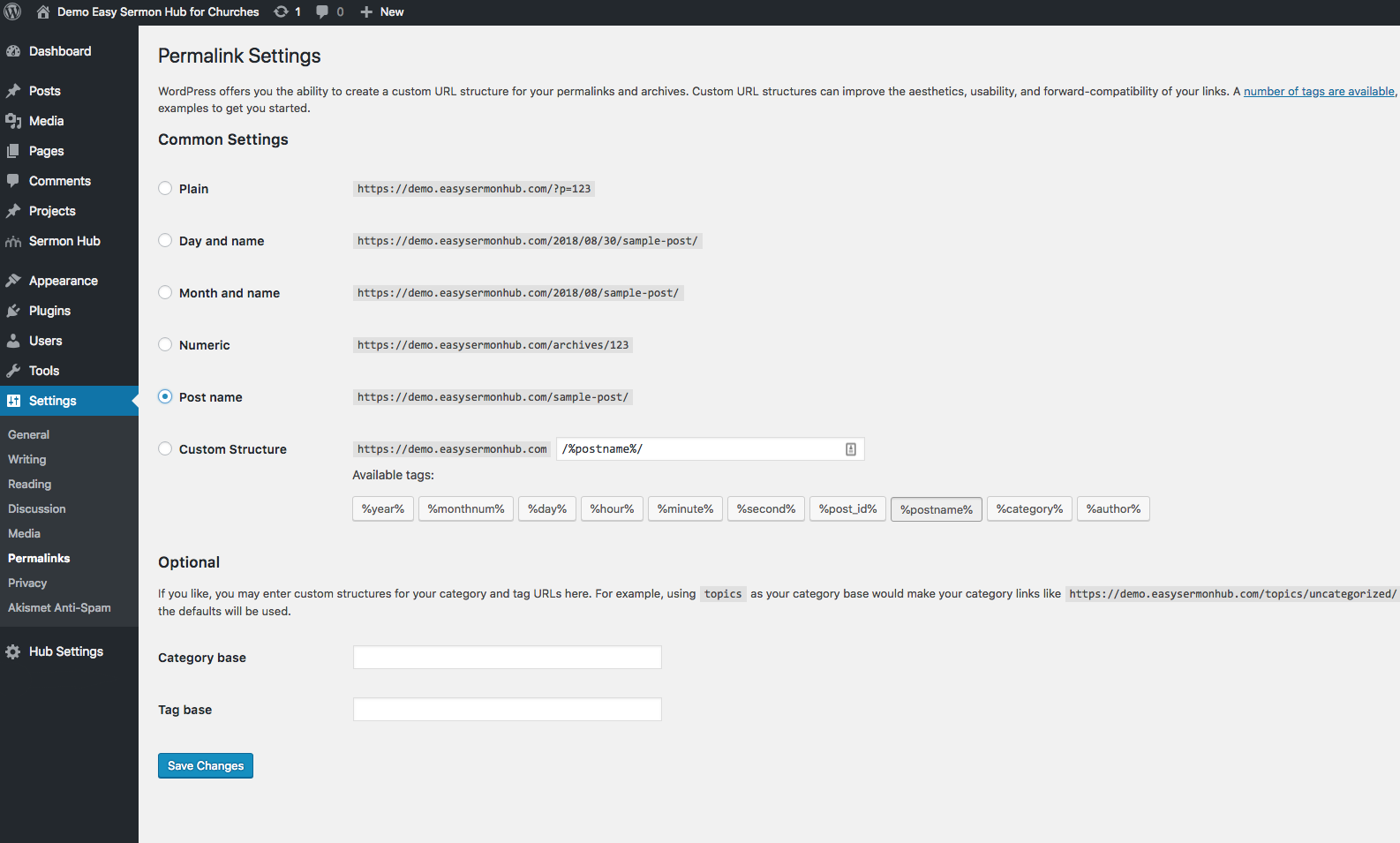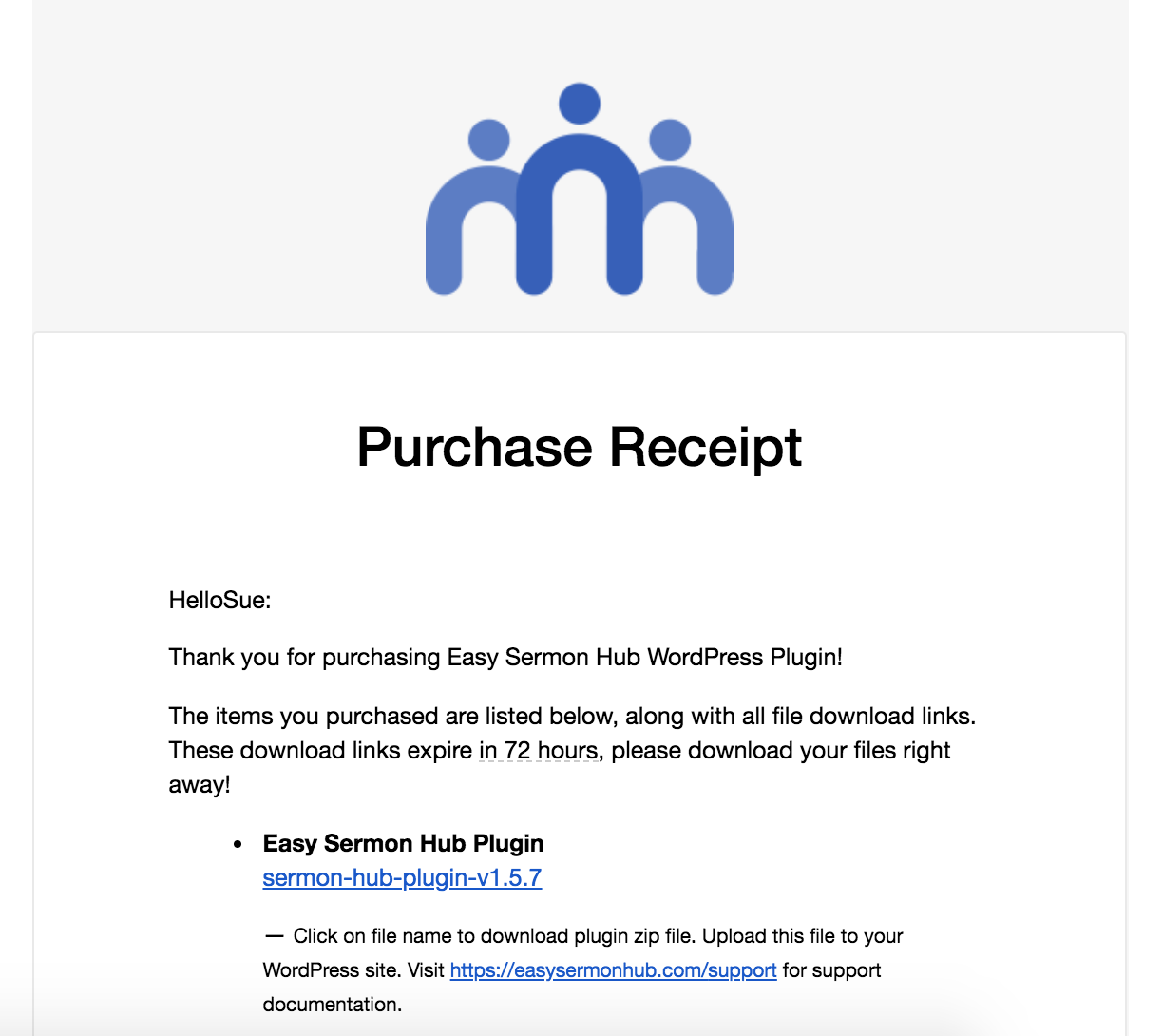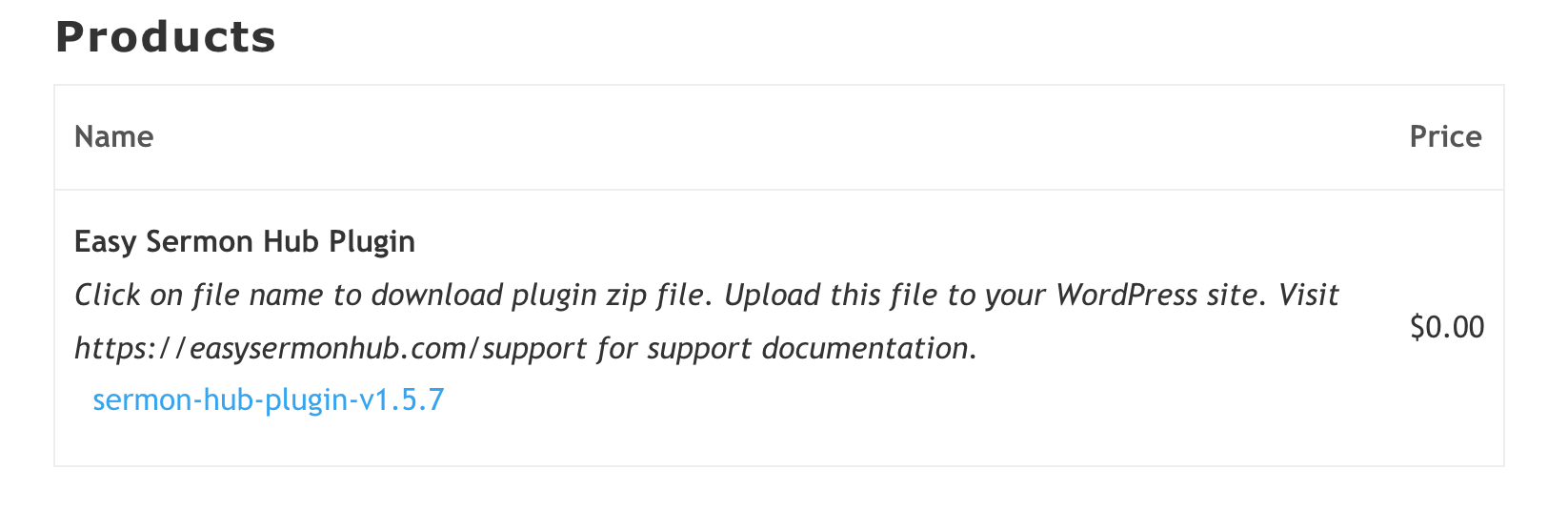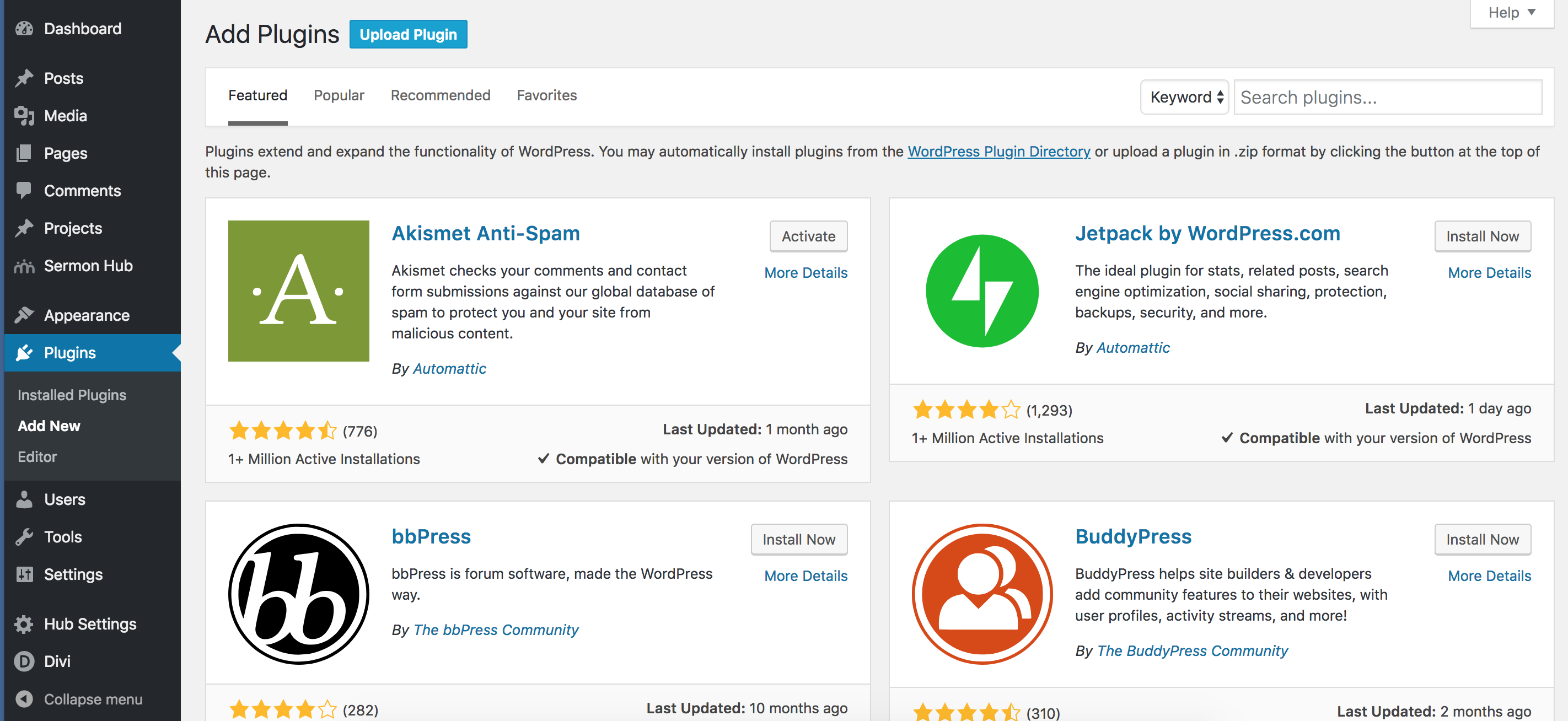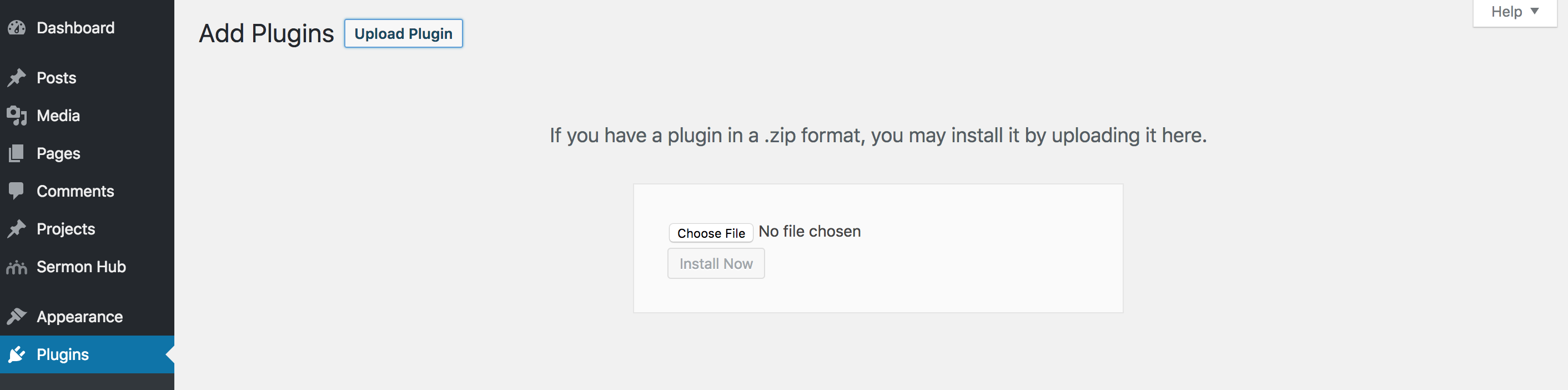Download and Installation
Easy Sermon Hub Documentation
How to Install the Plugin with WordPress:
- Download ZIP plugin files from Purchase Confirmation Page or Purchase Receipt Email
In the WordPress Dashbaord
2. Click “Plugins” ❯ “Upload Plugin” ❯ “Choose File
3. Select the ZIP file and Click “Install Now”
4. Be sure to “Activate” the plugin. If you miss the activate prompt after installing the plugin, you can find it listed under the plugin name on the Plugin page.
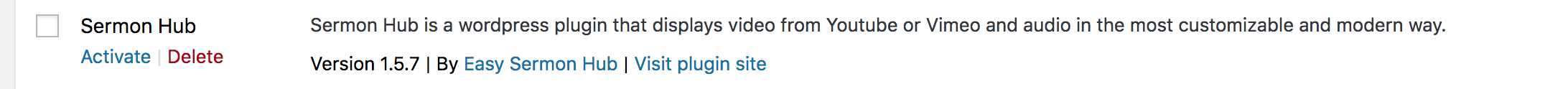
5. The final step is to enter your license key. This can be found in your PURCHASE RECEIPT email. Copy and paste the code into the Hub Settings > License Tab.
6. Click “Activate” > Then “SAVE”. See Video for step by step.
Very Important Step
Be sure to go to Settings > Permalinks and Click SAVE! To generate your SERMONS archive page correctly.
You DO NO need to manually create a page and name it sermons.
If you already have a page created on your sited titled “sermons” you will need to delete this page PRIOR to installing and activating the Easy Sermon Hub plugin.
The plugin is built to automatically create a dynamic “Sermons” page for you. The shortcode it intended to be used in other places on your site and not intended to build the main sermons page, although you may choose to do so if you don’t want to use our default sermon page template/layout.
We see a lot of support requests to get the plugin set-up because of this unique feature. Please check your existing pages before installing!